Last Updated on July 23, 2023 by cryptocreed
Using Maiar wallet to store your Elrond coins? Wants to connect your Maiar Wallet with your Trust Wallet? Here is the step-by-step guide on how you can use Maiar Wallet in your Trust Wallet.
Recently Trust Wallet has announced that it will support the Elrond blockchain which means you can now deposit, hold, and send Elrond coins.
With this recent announcement, more and more people are searching for methods on how they can connect the Maiar wallet with the Trust wallet. Do not worry we are here with a tutorial for you.
In this article, I am going to explain step-by-step how to connect Maiar Wallet with Trust Wallet. Do not forget to share if you found this article useful.
Create a Maiar wallet using our link to get $10 worth of tokens on the first transaction.
Connect Maiar Wallet To Trust Wallet
The first step is to download and access your Maiar wallet, as it is available for Android and iOS devices you have to download it on your mobile first.
This is what the app will look like after installing and opening for the first time.
Once you click on Get Started you will find the “Create a new wallet” or Import existing wallet” page. Create an account or log in to your account as you wish.
In the second step, it’s time to take a backup once you are in-app you must take a backup and put it in the safest place so you don’t lose it.
Once you complete taking backup.
In the third step, let’s jump into Trust Wallet now. I am sure you all are familiar with Trust Wallet, almost every crypto user is using or used Trust Wallet once. Go to your TrustWallet app and click on the setting button as seen in the below image.
At the top of the Setting page, you can see the option of “wallet” just click on it.

In the fourth step, Once you click on “Wallet” you will find the below page. Click on the “PLUS” sign.

In the fifth step, click on “I already have a wallet”.
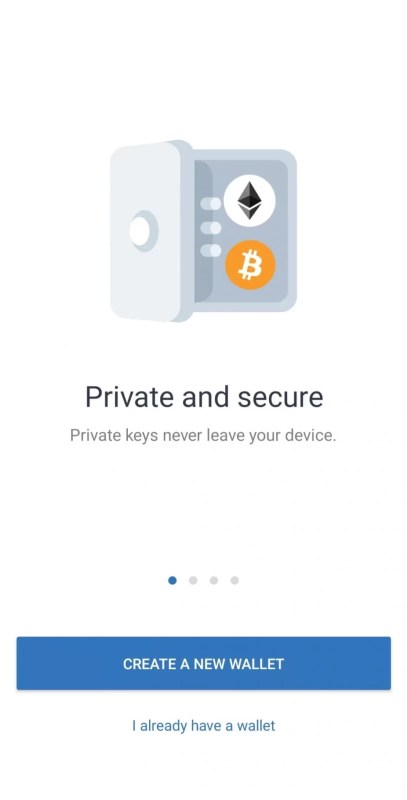
In the Sixth step, here you will find the list of coins or chains, and choose the best-fitted one (here you have to choose “Elrond”. After choosing your chain you will find the page where you have to enter your Passphrase or backup code from Maiar wallet, which you have taken in step two.
DONE.
You can now check your Elrond balances and can transact as well.
Also Read: NBMiner review
Also Read: Best Litecoin Paper Wallet




